
Conscious Creators Confidential

Strengthening Your Facebook Security
A Guide to 2FA for Coaches and Women in Business

I've recently heard first hand of a few examples of business and personal pages being hacked and the owner locked out. With Facebook support not exactly accessible 'in person' shall we say, it makes it an extremely frustrating and convoluted exercise to get your pages restored to you, the legitimate owner.
It also means that if you have been running ads from your business page, your income or leads stream can be cut off without notice and possibly without restoration. (Yet another reason to have a solid email list).
So, since an online presence is essential for coaches and women in business, ensuring the security of our virtual lives has never been more crucial. While the benefits of social media platforms like Facebook are immense, they also come with their fair share of vulnerabilities.
In the recent discussion in a coaching support group, one of the common factors to people having their accounts hacked was that they had a phone number displayed on their business page, and/or an email address.
Now, I get it. We want to make it easy for potential clients and leads to be able to contact us easily, but this also opens the doors to hackers. As was concluded in that discussion, if someone wants to contact you they will find a way, messenger is the most accessible. A phone number or even email address displayed to the world is just asking for trouble.
One potent shield against potential cyber threats is Two-Factor Authentication (2FA). It still surprises me when I mention it to friends and business women on Facebook that they have never heard of it, or if they have, they haven't enabled it.
2FA is a security feature that adds an extra layer of protection beyond just a password. In this article, we'll delve into it's importance for coaches and online business women who are leveraging Facebook as a valuable tool, and guide you through setting it up effectively.
...for coaches and online businesses navigating the digital landscape, implementing 2FA on Facebook is more than a safety measure – it's a strategic move to protect your brand, your clients, your business and income.
Understanding the Importance of 2FA
The reality is that passwords alone are not enough to safeguard our sensitive data. Cybercriminals have developed sophisticated methods to breach accounts, potentially compromising valuable business information and personal data. This is where 2FA comes in. By requiring a second piece of verification in addition to your password, like a unique code or biometric data, 2FA ensures that even if your password is compromised, unauthorised access remains a distant possibility.
For coaches and women in business, the implications of a hacked account are far-reaching. From confidential client details to financial information, the consequences can be disastrous. Implementing 2FA safeguards your online reputation and secures the trust your clients and business partners have in you.
Types of 2FA on Facebook
Facebook offers two primary methods of 2FA: using your phone number and using an authentication app.
1. Phone Number Authentication:
Linking your phone number to your Facebook account is a straightforward process. When enabled, Facebook sends a verification code to your phone whenever someone attempts to log into your account from an unfamiliar device or browser. This verification step acts as the second layer of security, preventing unauthorised access.
2. Authentication App:
Using an authentication app, such as Google Authenticator or Authy, provides an extra level of security. These apps generate time-sensitive codes that you input during the login process. The advantage here is that even if someone has your password, they won't be able to log in without access to the code generated by the app.
I have it on good authority that security via an Authentication app, rather than a phone number, is the most reliable method of keeping your accounts safe. But at least have one!
Setting Up 2FA on Facebook
1. Log in to Your Account: Head to the Settings menu on your Facebook account. Under the Security and Login section, you'll find Two-Factor Authentication.
2. Choose 2FA Method: Select the 2FA method you prefer – either phone number or authentication app.
3. Phone Number Authentication:
- Add your phone number and follow the prompts to verify it.
- Once verified, you can choose whether you want codes sent via SMS or WhatsApp.
4. Authentication App:
- Choose the authentication app option.
- Follow the instructions to scan the QR code displayed using your chosen app.
- The app will generate a verification code that you'll enter on Facebook to complete the setup.
Maintaining 2FA and Staying Secure
Once 2FA is set up, you're all set, right? Not quite! Just like any security measure, regular maintenance is crucial.
1. Backup Codes: Facebook provides backup codes that you should keep in a safe place. These codes can be used to log in if you lose access to your authentication method.
2. Security Alerts: Turn on security alerts. Facebook will notify you via email or app notification whenever someone attempts to log into your account from an unfamiliar device or location.
3. Review Authorised Logins: Regularly review the list of devices and browsers that are authorised to access your Facebook account. Remove any that you no longer use.
In conclusion, for coaches and online business women navigating the digital landscape, implementing 2FA on Facebook is more than a safety measure – it's a strategic move to protect your brand, your clients, your business and income. The potential risks of online vulnerability cannot be underestimated. By embracing 2FA, you're fortifying your virtual fortress against threats, ensuring that you can continue to empower and inspire without worrying about cybersecurity breaches.
Remember, your online presence is an extension of your business persona. Just as you invest in personal development and business growth, invest in your online security. With 2FA as your ally, you can confidently navigate the digital realm while safeguarding what matters most – your clients, your reputation, and your dreams.
So, go ahead – take that extra step, secure your Facebook account, and empower yourself with the shield of 2FA. Your business and your peace of mind will thank you for it.
UPDATE:
One colleague who had her accounts hacked has successfully regained control of them by signing up for Meta Support. She mentions she was happy to pay the $20 a month and she talked to a real person at Facebook. So, if by chance you are ever in need, this may be the route to go for you, certainly worth a try!
With love & luminosity,
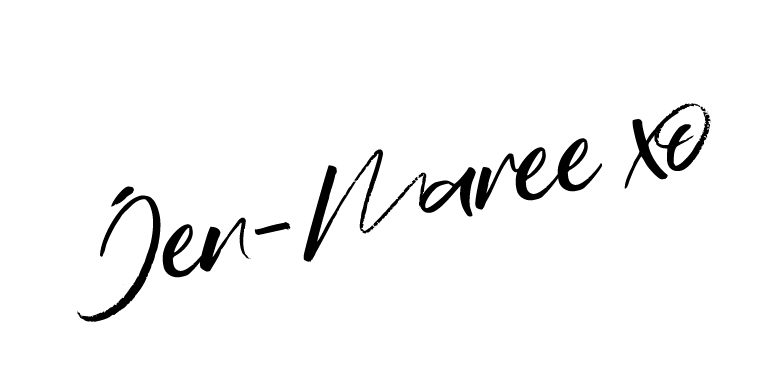
Follow me: Facebook.com/jenmaree.thomas | Facebook.com/bringonthelightjmt| Instagram.com/jenmaree.thomas
All my tech and media is powered by: The Honest Tech Toolkit
Photo by Sincerely Media on Unsplash

FREE VIDEO TRAINING & PDF,
TAPFIRMATIONS
for Women in Business
In this short video training, I’m going to share with you the scientifically-proven cognitive tool that trains your body, mind and energetic system to accept new ways of thinking = fast.
How do we get our unconscious pointed in the direction of what is wanted?
We do tapfirmations!
Using the scientifically proven mind/body tool of Emotional Freedom Technique release the resistance to the affirming statements and reprogram your subconscious mind. Once the subconscious is on board, it is an infinitely powerful manifestor.
Bring On The Light | All Rights Reserved



